How to create First Laravel Project using Composer and Xampp!!!
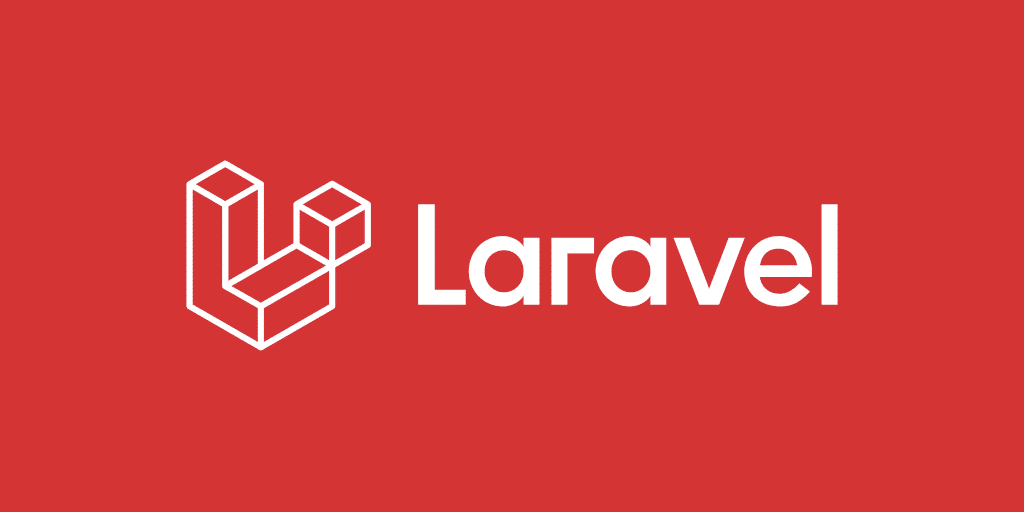
Laravel is a php framework which will speed up your development. It will have the opinion about your front end as well as your backend. It has a cool feature called MVC (Model,View,Controller). Laravel is accessible, yet powerful, providing powerful tools needed for large, robust applications. A superb inversion of control container, expressive migration system, and tightly integrated unit testing support give you the tools you need to build any application with which you are tasked.
Before jumping into the tutorial, make sure you have the following:
- XAMPP Server installed. If you need to install XAMPP, you can download it here.
- Composer installed. Composer is a dependency manager for PHP, and it should be installed in your XAMPP path. You can download it here.
If you have already set up all the required components, you can start creating your first Laravel project.
Installation Via Composer:
Open The CMD or Command Prompt, and follow the command:
composer create-project laravel/laravel example-app for latest version
composer create-project laravel/laravel:^10.0 || ^9.0 example-app for older version
cd example-app
php artisan serve
This will create a Laravel project with a folder named “example-app” or your desired name. Next, navigate to the project directory and run the final command. The php artisan serve command is used to run the project on localhost.
The Laravel Installer:
Or, you may install the Laravel Installer as a global Composer dependency:
composer global require laravel/installer
laravel new example-app
cd example-app
php artisan serve
This is it!!! Your first Laravel project has created successfully and ready to build something interesting and Happy Coding!

